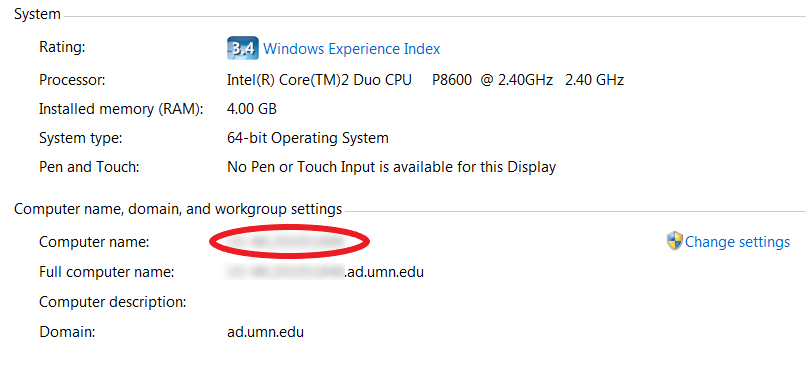Mac
- Click the Apple Menu, located in the upper left-hand corner of the screen.
- Select System Preferences.
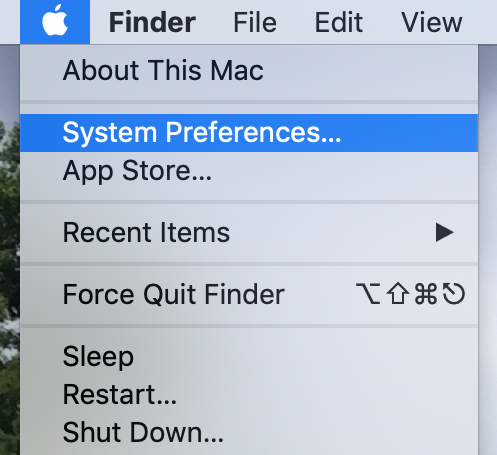
- Click Sharing.
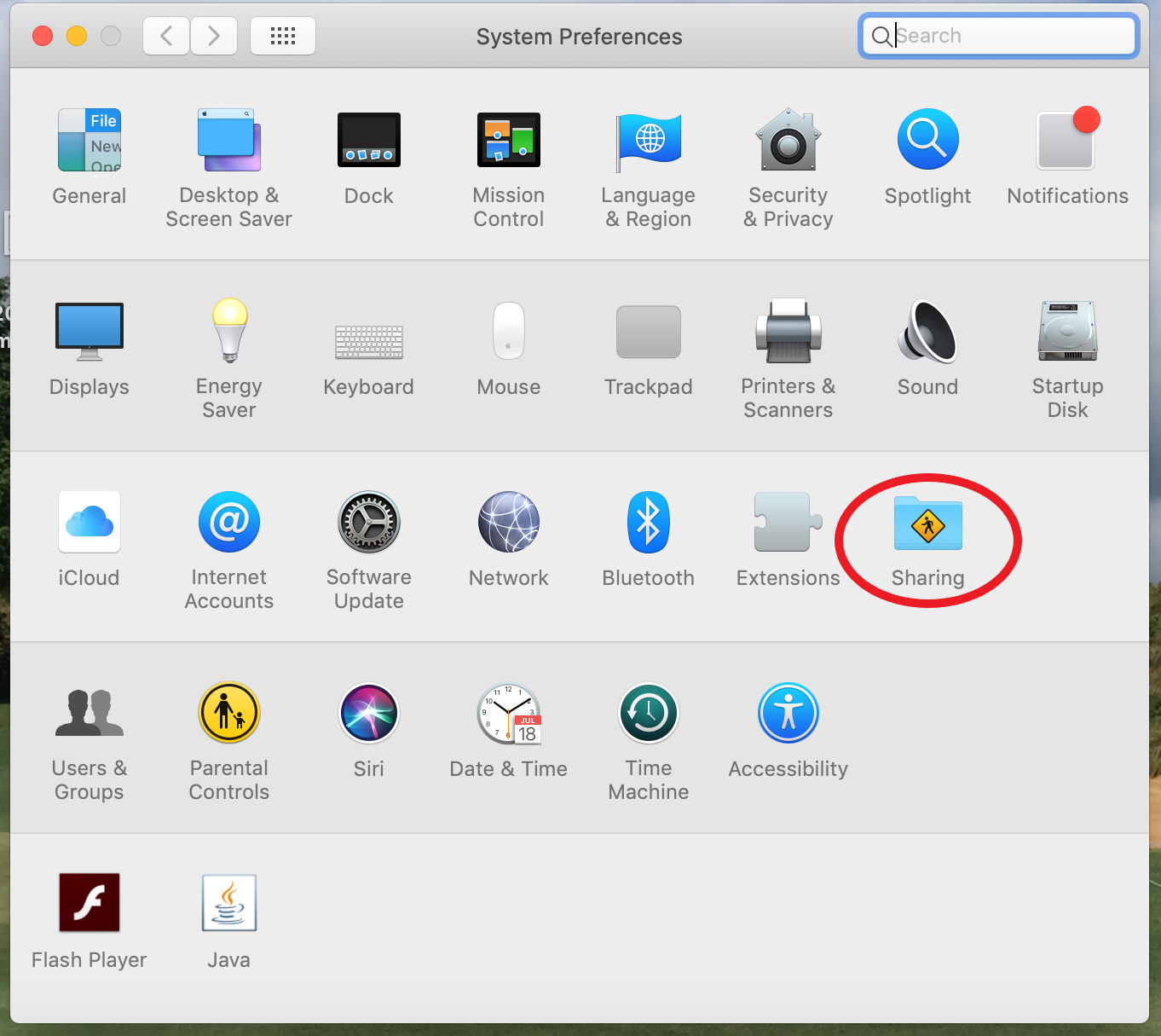
- Computer Name should be located at the top of the Sharingwindow.
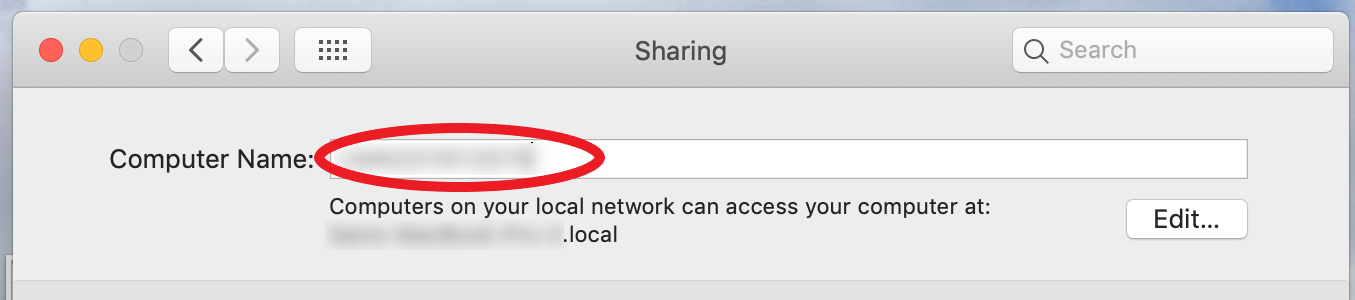
Windows 10/11
- Click the Start menu
. After that, you have two options:
- Use the search box.
- Type computer name in the searchbox.
- Select View your PC name in the results.
- Use the Settingswindow.
- Click the **Settings
 **button.
**button. - Click the Systemcategory in the Settingswindow.
- Click Aboutin the menu on the left
- You may need to scroll down to find the About menu by hovering your mouse pointer over the visible menu options.
- Click the **Settings
- Use the search box.
- Find your computer name to the right of the Device name row below Device Specifications
Windows 8
- Navigate to PC Info to find your computer name.
- Use the Search charm.
- Move cursor to the right-hand corner of the screen to unhide charms bar (or press Windows key + C).
- Click Search.
- Type computer name.
- Click PC info.
- Use the Settings charm.
- Move cursor to the right-hand corner of the screen to unhide charms bar (or press Windows key + C).
- Click Settings.
- Click PC info under Settings, or click Change PC settings, at the bottom right of the Settings charm menu.
- Use the Search charm.
- Find your computer name under Computer name, domain, and workgroup settings.
Windows 7
- Click the Startmenu button.
- Right-click on Computer.
- Select Properties.
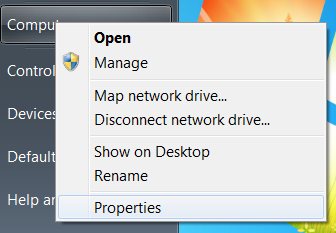
- Find your computer name listed under Computer name, domain, and workgroup settings.